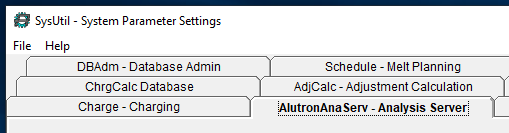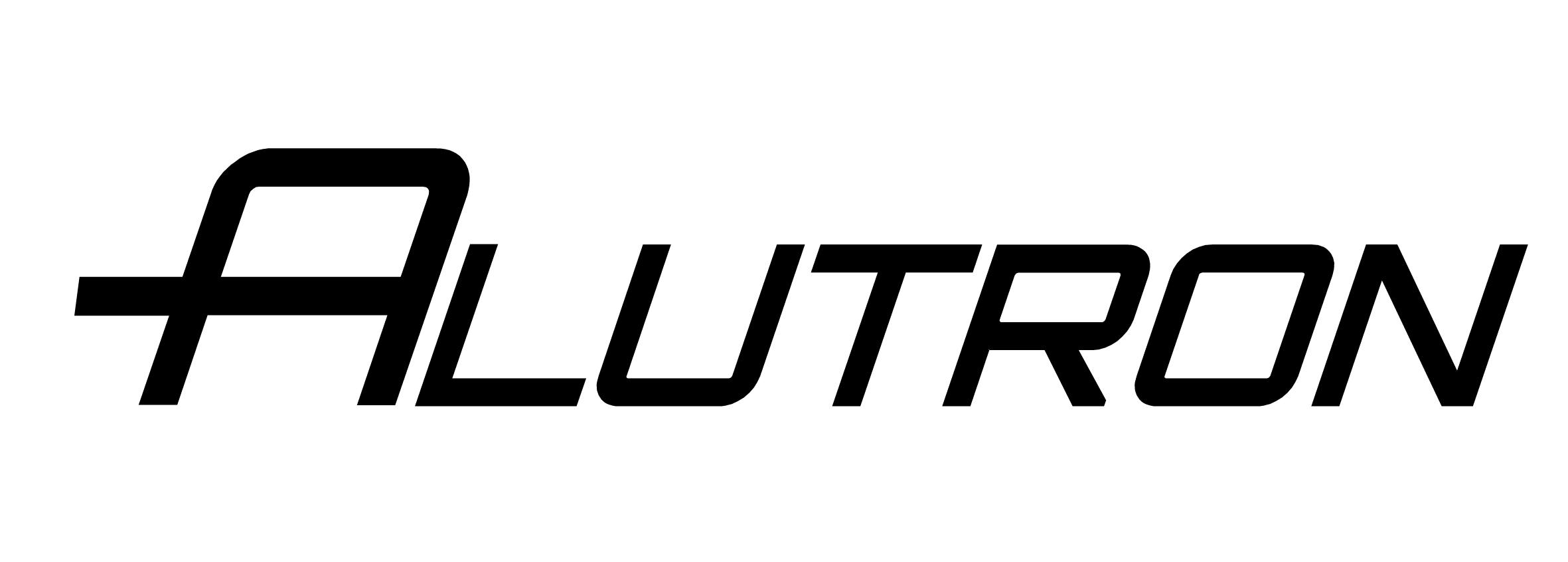How Can We Help?
Installing AdjCalc and ProdCalc requires Administrator privileges.
Unzip the software package to a temporary directory.
In the Temp Directory Right click Setup and chose Run as Administrator to install AdjCalc module.
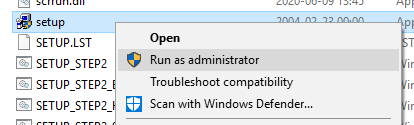
Follow the instructions in the setup dialogue.
If also installing ProdCalc module go to the Temp Directory \ProdCalc, right click Setup and Run as Administrator.
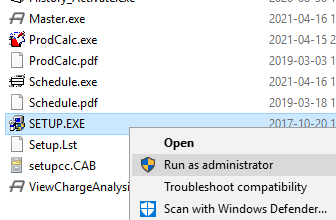
Follow the instructions in the setup dialogue.
In the directory C:\Program Files (x86)\Alutron\chrgcalc Right click the SETUP_STEP2_(Instrument) and Run as Administrator.
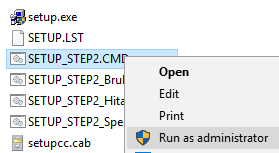
Follow the instruction in the setup dialogue.
Once completed you will se a window that confirms system configuration.
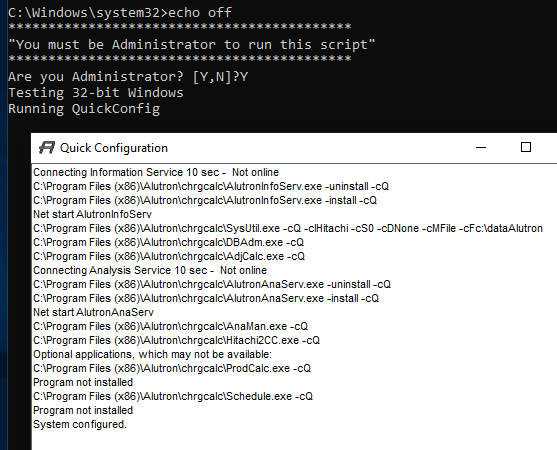
In the directory C:\Program Files (x86)\Alutron\chrgcalc run SysUtil and check the configuration under Analysis Server Tab.